How to capture leads with Taap?
1. Share your Taap digital business card with someone
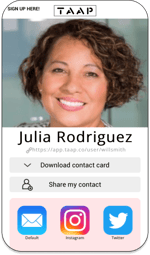
2. Ask the person to tap on “Share my contact”
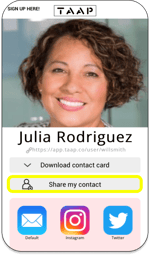
3. Ask the person to quickly fill out the pop up boxes
In this way, the person will not need to give you their paper business card.
The person does not need to fill all blanks, can fill name and email, or name and phone only
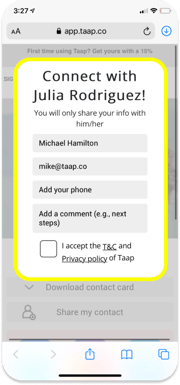
After the person adds the contact information, the info of the new lead gets saved in your contact list
You can always export the connections in your contact list to your PC, phone or CRM. You can also qualify the lead and add next step notes